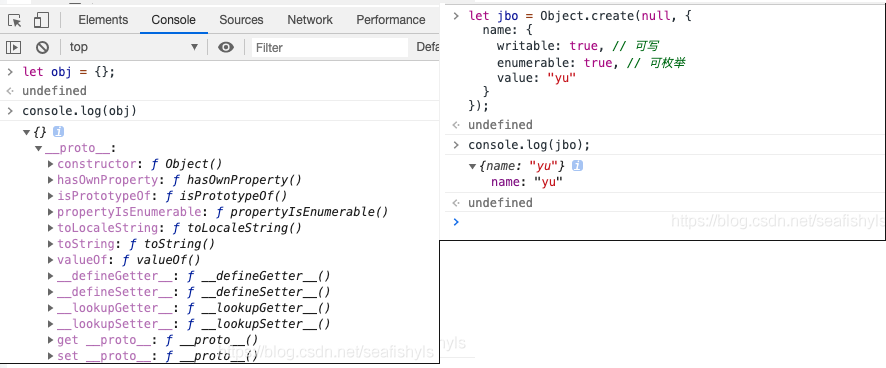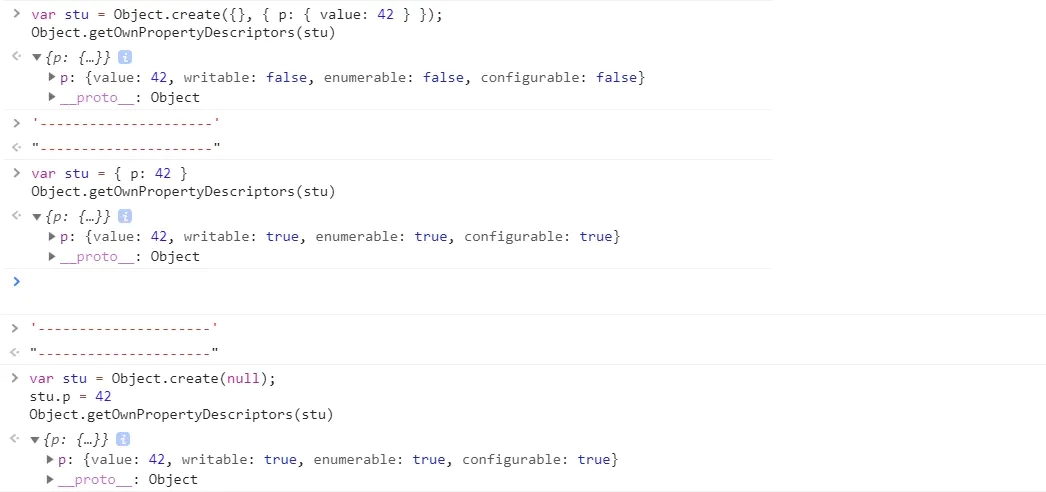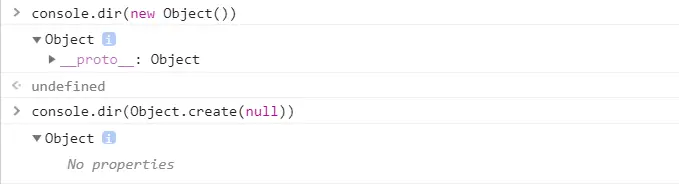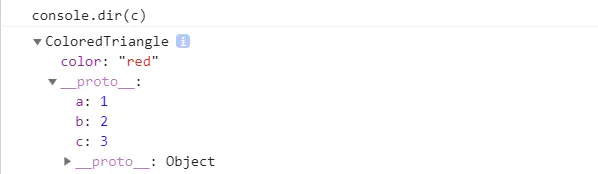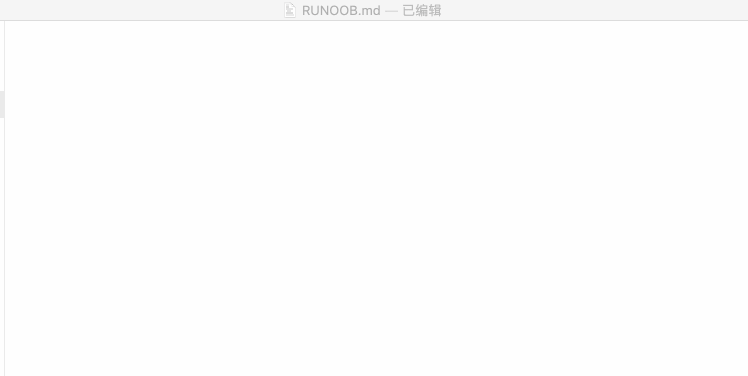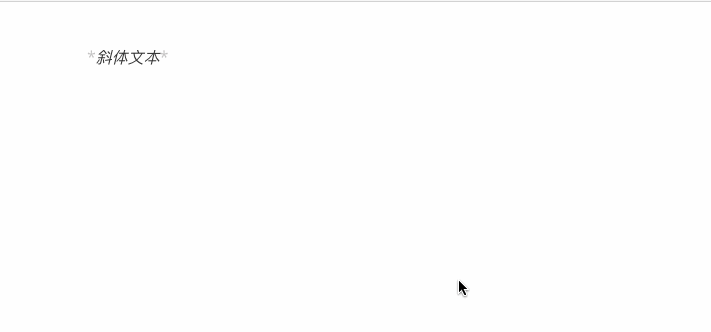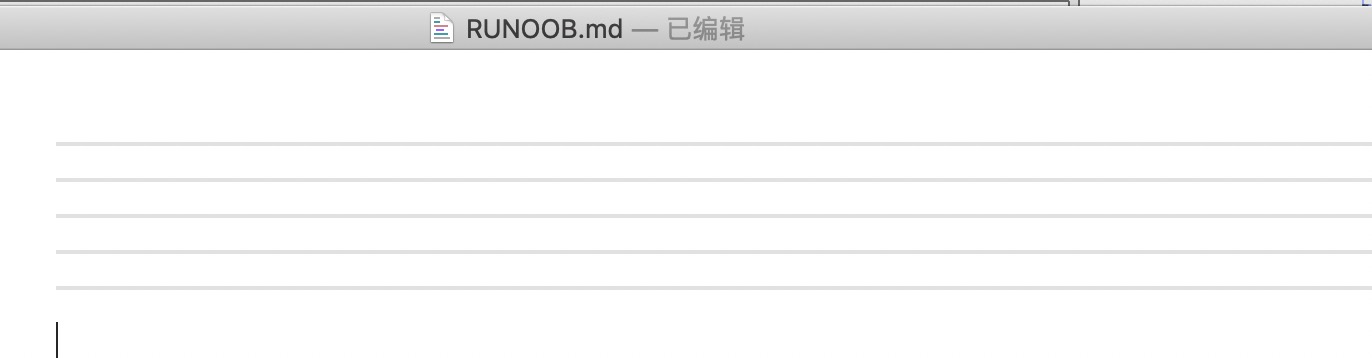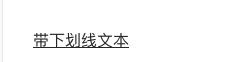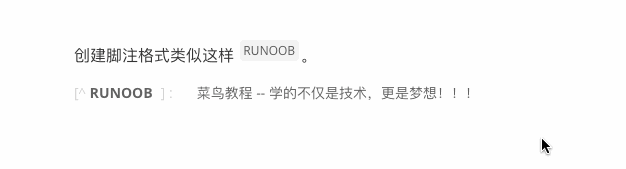Iterator 和 for...of 循环
Iterator 和 for…of 循环
Iterator(遍历器)的概念
JavaScript 原有的表示“集合”的数据结构,主要是数组(Array)和对象(Object),ES6 又添加了Map和Set。这样就有了四种数据集合,用户还可以组合使用它们,定义自己的数据结构,比如数组的成员是Map,Map的成员是对象。这样就需要一种统一的接口机制,来处理所有不同的数据结构。
遍历器(Iterator)就是这样一种机制。它是一种接口,为各种不同的数据结构提供统一的访问机制。任何数据结构只要部署 Iterator 接口,就可以完成遍历操作(即依次处理该数据结构的所有成员)。
Iterator 的作用有三个:一是为各种数据结构,提供一个统一的、简便的访问接口;二是使得数据结构的成员能够按某种次序排列;三是 ES6 创造了一种新的遍历命令for...of循环,Iterator 接口主要供for...of消费。
Iterator 的遍历过程是这样的。
(1)创建一个指针对象,指向当前数据结构的起始位置。也就是说,遍历器对象本质上,就是一个指针对象。
(2)第一次调用指针对象的next方法,可以将指针指向数据结构的第一个成员。
(3)第二次调用指针对象的next方法,指针就指向数据结构的第二个成员。
(4)不断调用指针对象的next方法,直到它指向数据结构的结束位置。
每一次调用next方法,都会返回数据结构的当前成员的信息。具体来说,就是返回一个包含value和done两个属性的对象。其中,value属性是当前成员的值,done属性是一个布尔值,表示遍历是否结束。
默认 Iterator 接口
Iterator 接口的目的,就是为所有数据结构,提供了一种统一的访问机制,即for...of循环(详见下文)。当使用for...of循环遍历某种数据结构时,该循环会自动去寻找 Iterator 接口。
一种数据结构只要部署了 Iterator 接口,我们就称这种数据结构是“可遍历的”(iterable)。
ES6 规定,默认的 Iterator 接口部署在数据结构的Symbol.iterator属性,或者说,一个数据结构只要具有Symbol.iterator属性,就可以认为是“可遍历的”(iterable)。Symbol.iterator属性本身是一个函数,就是当前数据结构默认的遍历器生成函数。执行这个函数,就会返回一个遍历器。至于属性名Symbol.iterator,它是一个表达式,返回Symbol对象的iterator属性,这是一个预定义好的、类型为 Symbol 的特殊值,所以要放在方括号内(参见《Symbol》一章)。
原生具备 Iterator 接口的数据结构如下。
- Array
- Map
- Set
- String
- TypedArray
- 函数的 arguments 对象
- NodeList 对象
对于原生部署 Iterator 接口的数据结构,不用自己写遍历器生成函数,for...of循环会自动遍历它们。除此之外,其他数据结构(主要是对象)的 Iterator 接口,都需要自己在Symbol.iterator属性上面部署,这样才会被for...of循环遍历。
对象(Object)之所以没有默认部署 Iterator 接口,是因为对象的哪个属性先遍历,哪个属性后遍历是不确定的,需要开发者手动指定。本质上,遍历器是一种线性处理,对于任何非线性的数据结构,部署遍历器接口,就等于部署一种线性转换。不过,严格地说,对象部署遍历器接口并不是很必要,因为这时对象实际上被当作 Map 结构使用,ES5 没有 Map 结构,而 ES6 原生提供了。
调用 Iterator 接口的场合
有一些场合会默认调用 Iterator 接口(即Symbol.iterator方法),除了下文会介绍的for...of循环,还有几个别的场合。
(1)解构赋值
对数组和 Set 结构进行解构赋值时,会默认调用Symbol.iterator方法。
1 | let set = new Set().add('a').add('b').add('c'); |
(2)扩展运算符
扩展运算符(…)也会调用默认的 Iterator 接口。
1 | // 例一 |
上面代码的扩展运算符内部就调用 Iterator 接口。
实际上,这提供了一种简便机制,可以将任何部署了 Iterator 接口的数据结构,转为数组。也就是说,只要某个数据结构部署了 Iterator 接口,就可以对它使用扩展运算符,将其转为数组。
1 | let arr = [...iterable]; |
(3)yield*
yield*后面跟的是一个可遍历的结构,它会调用该结构的遍历器接口。
1 | let generator = function* () { |
(4)其他场合
由于数组的遍历会调用遍历器接口,所以任何接受数组作为参数的场合,其实都调用了遍历器接口。下面是一些例子。
- for…of
- Array.from()
- Map(), Set(), WeakMap(), WeakSet()(比如
new Map([['a',1],['b',2]])) - Promise.all()
- Promise.race()
字符串的 Iterator 接口
字符串是一个类似数组的对象,也原生具有 Iterator 接口。
1 | var someString = "hi"; |
上面代码中,调用Symbol.iterator方法返回一个遍历器对象,在这个遍历器上可以调用 next 方法,实现对于字符串的遍历。
for…of 循环
ES6 借鉴 C++、Java、C# 和 Python 语言,引入了for...of循环,作为遍历所有数据结构的统一的方法。
一个数据结构只要部署了Symbol.iterator属性,就被视为具有 iterator 接口,就可以用for...of循环遍历它的成员。也就是说,for...of循环内部调用的是数据结构的Symbol.iterator方法。
for...of循环可以使用的范围包括数组、Set 和 Map 结构、某些类似数组的对象(比如arguments对象、DOM NodeList 对象)、后文的 Generator 对象,以及字符串。
数组
数组原生具备iterator接口(即默认部署了Symbol.iterator属性),for...of循环本质上就是调用这个接口产生的遍历器,可以用下面的代码证明。
1 | const arr = ['red', 'green', 'blue']; |
上面代码中,空对象obj部署了数组arr的Symbol.iterator属性,结果obj的for...of循环,产生了与arr完全一样的结果。
for...of循环可以代替数组实例的forEach方法。
1 | const arr = ['red', 'green', 'blue']; |
JavaScript 原有的for...in循环,只能获得对象的键名,不能直接获取键值。ES6 提供for...of循环,允许遍历获得键值。
1 | var arr = ['a', 'b', 'c', 'd']; |
上面代码表明,for...in循环读取键名,for...of循环读取键值。如果要通过for...of循环,获取数组的索引,可以借助数组实例的entries方法和keys方法(参见《数组的扩展》一章)。
for...of循环调用遍历器接口,数组的遍历器接口只返回具有数字索引的属性。这一点跟for...in循环也不一样。
1 | let arr = [3, 5, 7]; |
上面代码中,for...of循环不会返回数组arr的foo属性。
Set 和 Map 结构
Set 和 Map 结构也原生具有 Iterator 接口,可以直接使用for...of循环。
1 | var engines = new Set(["Gecko", "Trident", "Webkit", "Webkit"]); |
上面代码演示了如何遍历 Set 结构和 Map 结构。值得注意的地方有两个,首先,遍历的顺序是按照各个成员被添加进数据结构的顺序。其次,Set 结构遍历时,返回的是一个值,而 Map 结构遍历时,返回的是一个数组,该数组的两个成员分别为当前 Map 成员的键名和键值。
1 | let map = new Map().set('a', 1).set('b', 2); |
计算生成的数据结构
有些数据结构是在现有数据结构的基础上,计算生成的。比如,ES6 的数组、Set、Map 都部署了以下三个方法,调用后都返回遍历器对象。
entries()返回一个遍历器对象,用来遍历[键名, 键值]组成的数组。对于数组,键名就是索引值;对于 Set,键名与键值相同。Map 结构的 Iterator 接口,默认就是调用entries方法。keys()返回一个遍历器对象,用来遍历所有的键名。values()返回一个遍历器对象,用来遍历所有的键值。
这三个方法调用后生成的遍历器对象,所遍历的都是计算生成的数据结构。
1 | let arr = ['a', 'b', 'c']; |
类似数组的对象
类似数组的对象包括好几类。下面是for...of循环用于字符串、DOM NodeList 对象、arguments对象的例子。
1 | // 字符串 |
对于字符串来说,for...of循环还有一个特点,就是会正确识别 32 位 UTF-16 字符。
1 | for (let x of 'a\uD83D\uDC0A') { |
并不是所有类似数组的对象都具有 Iterator 接口,一个简便的解决方法,就是使用Array.from方法将其转为数组。
1 | let arrayLike = { length: 2, 0: 'a', 1: 'b' }; |
对象
对于普通的对象,for...of结构不能直接使用,会报错,必须部署了 Iterator 接口后才能使用。但是,这样情况下,for...in循环依然可以用来遍历键名。
1 | let es6 = { |
上面代码表示,对于普通的对象,for...in循环可以遍历键名,for...of循环会报错。
一种解决方法是,使用Object.keys方法将对象的键名生成一个数组,然后遍历这个数组。
1 | for (var key of Object.keys(someObject)) { |
另一个方法是使用 Generator 函数将对象重新包装一下。
1 | function* entries(obj) { |
与其他遍历语法的比较
以数组为例,JavaScript 提供多种遍历语法。最原始的写法就是for循环。
1 | for (var index = 0; index < myArray.length; index++) { |
这种写法比较麻烦,因此数组提供内置的forEach方法。
1 | myArray.forEach(function (value) { |
这种写法的问题在于,无法中途跳出forEach循环,break命令或return命令都不能奏效。
for...in循环可以遍历数组的键名。
1 | for (var index in myArray) { |
for...in循环有几个缺点。
- 数组的键名是数字,但是
for...in循环是以字符串作为键名“0”、“1”、“2”等等。 for...in循环不仅遍历数字键名,还会遍历手动添加的其他键,甚至包括原型链上的键。- 某些情况下,
for...in循环会以任意顺序遍历键名。
总之,for...in循环主要是为遍历对象而设计的,不适用于遍历数组。
for...of循环相比上面几种做法,有一些显著的优点。
1 | for (let value of myArray) { |
- 有着同
for...in一样的简洁语法,但是没有for...in那些缺点。 - 不同于
forEach方法,它可以与break、continue和return配合使用。 - 提供了遍历所有数据结构的统一操作接口。
下面是一个使用 break 语句,跳出for...of循环的例子。
1 | for (var n of fibonacci) { |
上面的例子,会输出斐波纳契数列小于等于 1000 的项。如果当前项大于 1000,就会使用break语句跳出for...of循环。