koa2
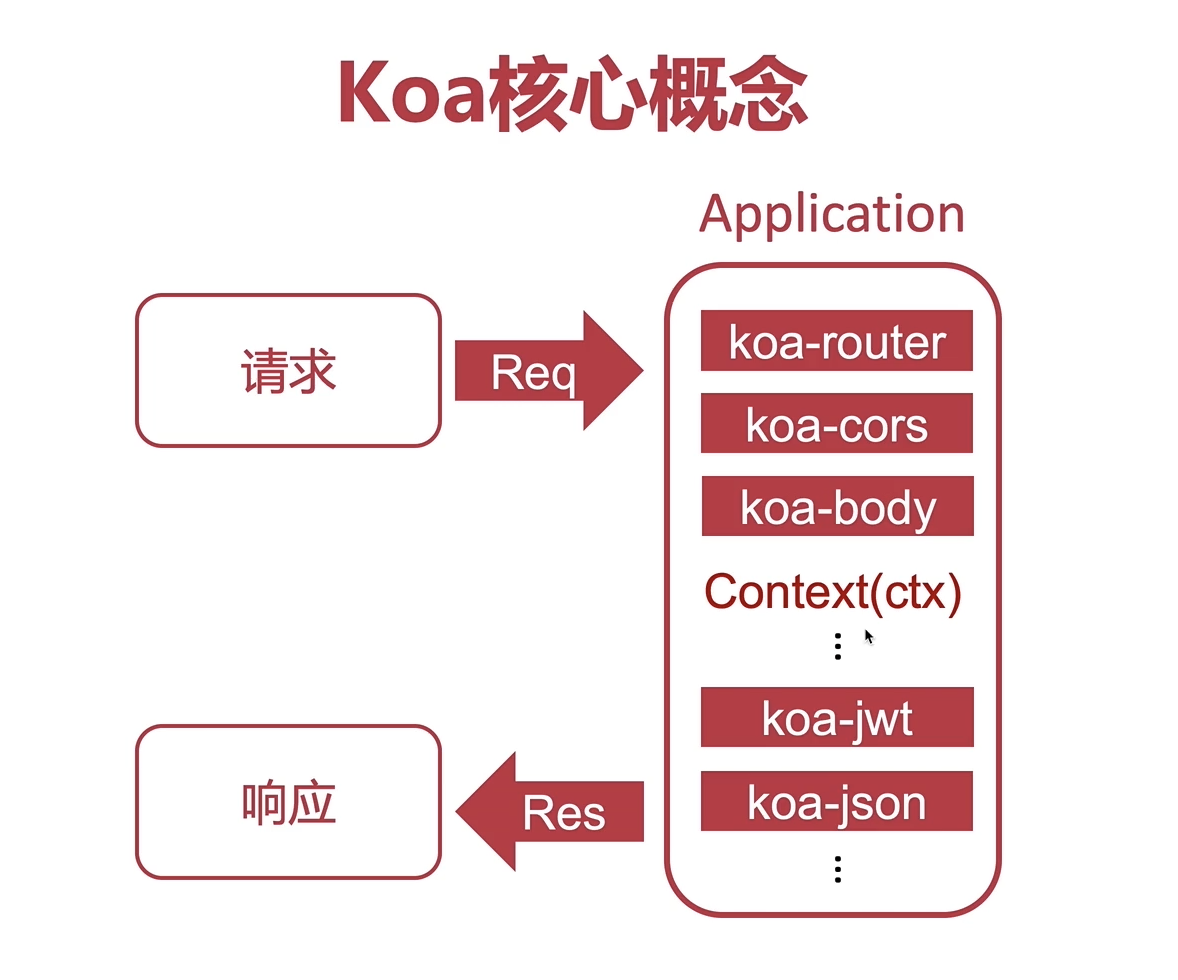
koa中文网 有比较详细的介绍
详细可运行的配置在 个人git项目
和文章略有出入(很多插件都有更新的版本)
koa常用的中间件
- kao-router 路由相关 接口必备
- koa-combine-routers 当路由文件较多时,合并路由,只需要一个app.use就可以搞定
- koa-body 解析前端发送的数据,支持
- can handle requests such as:
- multipart/form-data
- application/x-www-urlencoded
- application/json
- application/json-patch+json
- application/vnd.api+json
- application/csp-report
- text/xml
- option for patch to Koa or Node, or either
- file uploads
- body, fields and files size limiting
- can handle requests such as:
- Koa-json 美化json
- @koa-cors 跨域请求
- koa-views 渲染页面
- koa-helmet 前端安全 设置安全头
- koa-send 静态文件服务中间件 可以实现下载功能,也是koa-static的依赖
- Koa-static 静态资源服务器
- koa-compose 整合中间件 ompose[midleware, ….] 替代带多次 use()
使用webpack 开发 koa 项目
首先需要安装webpack webpack-cli
npm install webpack webpack-cli -D安装几个webpack plugin
- clean-webpack-plugin 清理dist目录
- webpack-node-externals 对node_modules文件做排除处理(貌似是为了nodejs准备的)
安装babel相关的plugin或loader
- @babel/core
- @babel/node
- @babel/preset-env
- babel-loader
书写webpack.config.js
1
2
3
4
5
6
7
8
9
10
11
12
13
14
15
16
17
18
19
20
21
22
23
24
25
26
27
28
29
30
31
32
33
34
35
36
37
38
39
40
41
42
43
44
45
46
47const path = require("path")
const nodeExcternals = require("webpack-node-externals")
const { CleanWebpackPlugin } = require("clean-webpack-plugin")
const webpackconfig = {
target: "node",
mode: "development",
entry: {
server: path.join(__dirname, "./src/index.js")
},
output: {
filename: "[name].bundle.js",
path: path.join(__dirname, "./dist")
},
devtool: {
"eval-source-map"
},
modules: {
rules: [
{
test: /\.(js|jsx)$/,
use: {
loader: "babel-loader"
},
exclude: [path.join(__dirname, "/node-modules")]
}
]
},
externals: [nodeExcternals()],
plugins: [
new CleanWebpackPlugin(),
new webpack.DefinePlugin({
'process.env': {
NODE_ENV: JOSN.stringfy(process.env.NODE_ENV) (就算是字符串还是需要)类似于“‘production’”
}
})
],
node: {
console: true,
global: true,
process: true,
__filename: true,
__dirname: true,
Buffer: true,
setImmediate: true,
path: true ?webapck 5 好像没了
}
}新建
.babelrc1
2
3
4
5
6
7
8
9
10
11
12{
presets: [
[
"@babel/preset-env",
{
targets: {
node: "current"
}
}
]
]
}打包项目
npx webpack启动项目
npx babel-node ./src/index.js如果需要热更新,安装nodemon
然后
npx nodemon --exec babel-node ./src/index.js1
2--watch 监听哪些文件的变化,当变化的时候自动重启
--exec 配置运行命令
拆分webpack配置 对应开发环境及生产环境
- 需要webpack-merge插件进行webpack配置合并
- cross-env 设置环境变量,保证跨平台正确的环境变量
- terser-webpack-plugin 压缩代码
建立三个webapck.config.env.js文件
1 | base |
